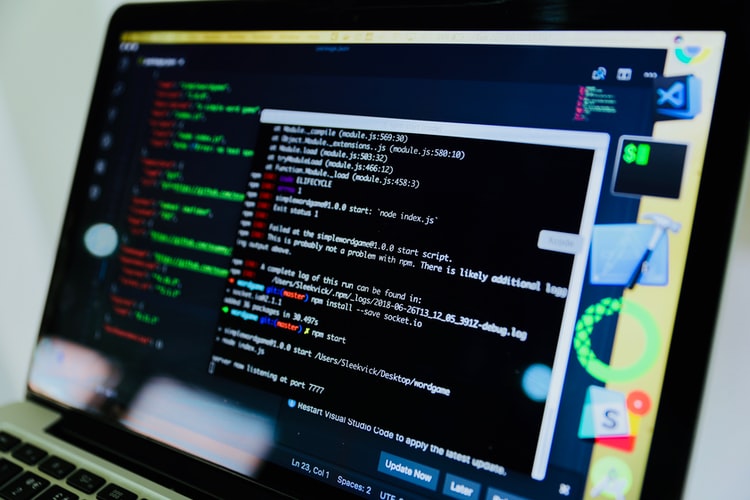Do you plan to improve your cybersecurity? This section is for you since it will discuss the 10 things you can do. What are they and why do you need to improve your cybersecurity?
10 Things To Improve Your Cybersecurity
1. Make sure you update your devices regularly.
As technology advances, there are new security flaws that are discovered all the time. So, it’s important to update to the latest version of your operating systems. This is especially true for mobile devices.
2. Use strong passwords.
It’s amazing the number of people who use weak passwords (like “12345678” or “password123”). These are easily guessed by hackers, so make your passwords difficult to guess by using numbers, letters, symbols, and capitalization.
Some websites even allow you to create passwords with up to 100 characters, which makes them virtually impossible to crack.
3. Remove unused applications from your devices.
If you don’t use an application, get rid of it. Unused applications and unused accounts and passwords on your devices and applications can be a security risk.
4. Use an antivirus program on all of your devices.
An antivirus program will protect you from viruses and other malware that may infect your device. There are many free antivirus programs available for mobile devices, so there is no reason not to use one.
5. Enable firewalls on all of your devices.
A firewall is a type of security software that blocks unauthorized access to your network or computer. Many computers come with firewalls enabled by default, but if you have added any additional software or created a new account on your computer, you should re-enable the firewall.
6. Update your home router and modem.
Your Internet service provider (ISP) should send you notices when new firmware is available for your router or modem. Also, those updates should be installed as soon as possible.
There are many reasons why the firmware will need to be updated. Such as security vulnerabilities and compatibility issues with new devices like smart home assistants (e.g., Alexa).
7. Be wary of e-mail attachments.
Don’t open attachments from people you don’t know or from people who aren’t expecting to send them to you. Even if they appear to be from people you know, and they ask you to open an attachment, don’t do it.
If you want to open an attachment, open it in a sandboxed environment. Such as a virtual machine – and run a virus scanner on it immediately.
8. Don’t use public Wi-Fi.
If you have the option to connect to a wired network or a private network, always choose those options. Public Wi-Fi is notoriously insecure and should be avoided at all costs.
If you must access the Internet via public Wi-Fi, make sure that your device is protected by a VPN (a virtual private network). A VPN encrypts your traffic and keeps your passwords and other information private from other users on the public network.
9. Use two-factor authentication.
If your device supports two-factor authentication, use it. Two-factor authentication requires you to enter a password as well as a one-time code that is sent to you via SMS or generated by an app like Google Authenticator.
So, even if someone has your password, they won’t be able to access your account without the one-time code.
10. Don’t forget the basics.
Lock your computer when you aren’t using it, encrypt your hard drive, and use a password manager. These are the basics, but they will go a long way to protect you from many common security threats.
Conclusion
Hope this post was able to help you to know how vulnerable we are to cyberattacks. As well as how we can start taking measures to protect ourselves from them.
To be honest, there is no guarantee that we won’t be a victim of a cyberattack. But if we follow the steps, we can reduce the chances of being a victim dramatically.